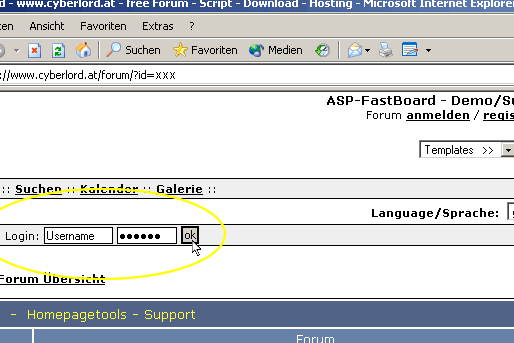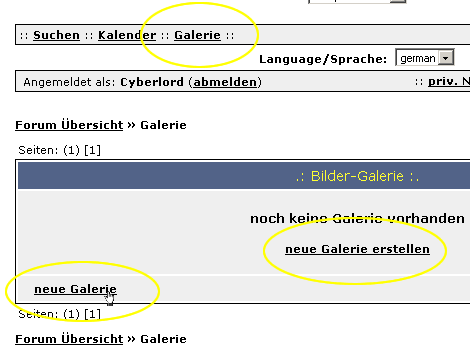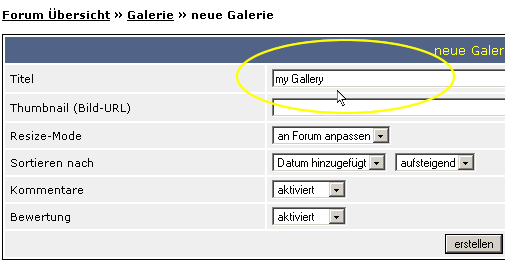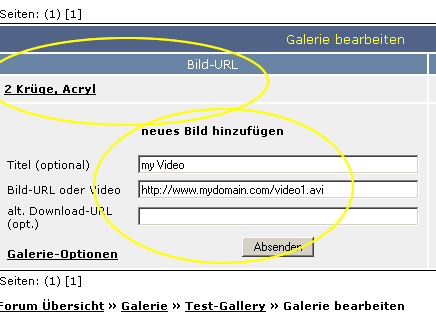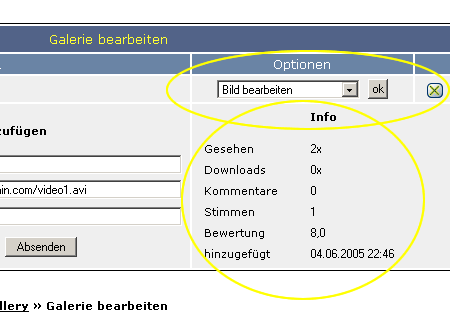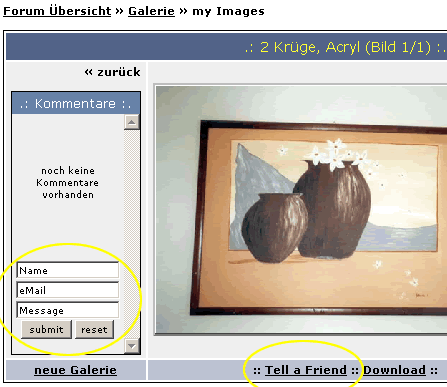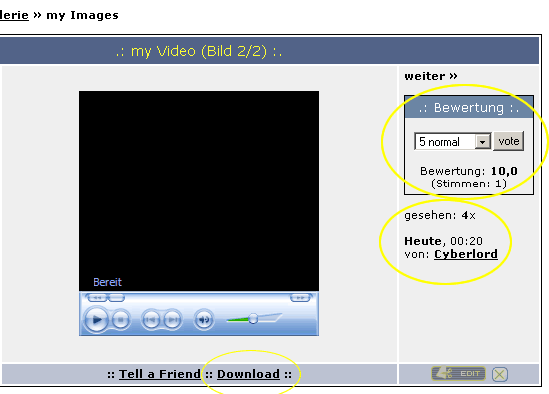Group: Administrator
Level: heavy Spammer
Posts: 3610
Joined: 3/11/2004
IP-Address: saved

|
Here you will see a short Tutorial of creating a Gallery in your Forum.
Step 1: Login with your Username and Password in your Forum:
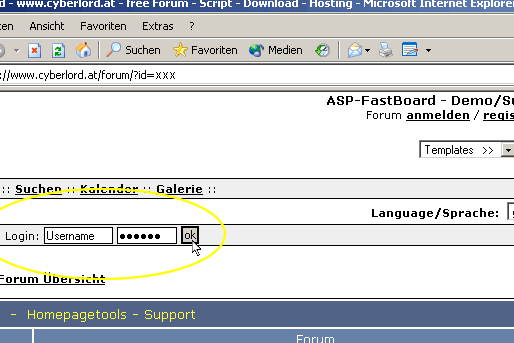
Step 2: First click on Gallery at the upper left, then click on "create Gallery":
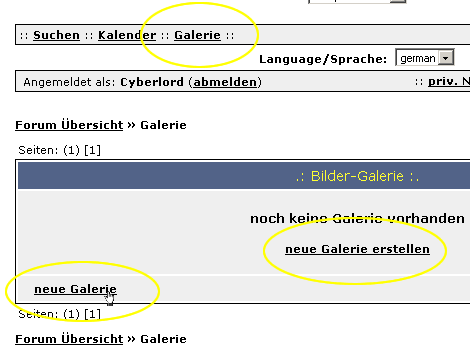
Step 3: Type in Title of Gallery (Thumbnail is optional) and choose Assortment:
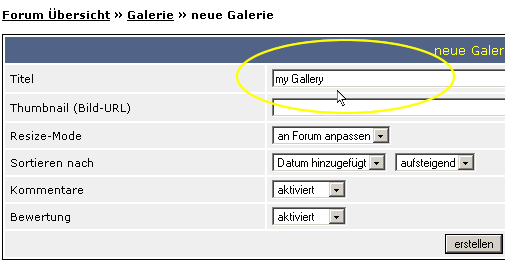
Step 4: Type in URL of Image, Video or Music (e.g. http://www.mydomain.com/myimage.jpg, Title and Download-URL are optional), above you see the already added Images:
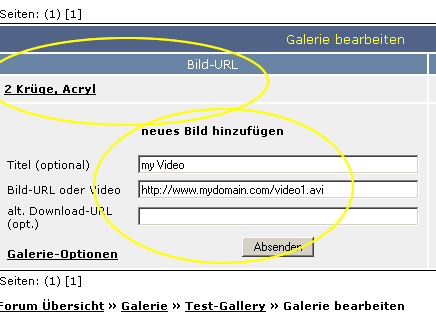
Supported Formats
Images: jpg, gif, png, bmp, tif (further not tested yet)
Video: avi, mpg, wmv, asf, asx, mov
Audio: wma, wav, mp3, mid
Flash: swf, fla
Step 5: If you move over an added Image, you will see detailed informations about the images, at Options you can edit or delete the image:
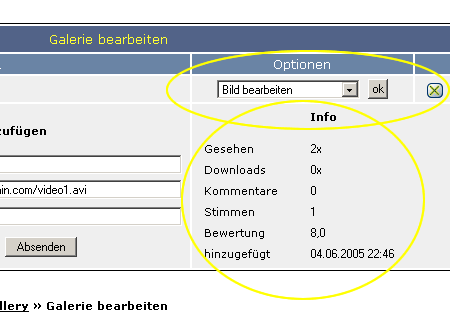
Functions
Comments:
Here you can write your comments to the images.
Tell a Friend:
With this function, you can send fast and easy the link of the image to friends.
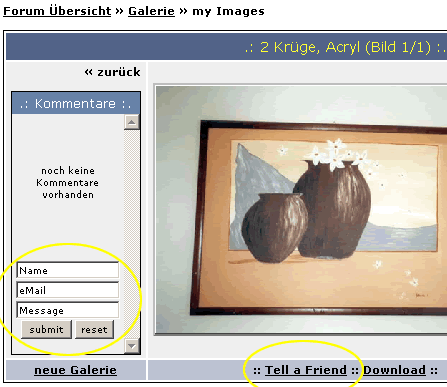
Voting:
Here you can vote for the image from 10 (best) to 1 (worst).
Infos:
Informations about the Author and amount of image-views.
Download:
Here you can download the Image/Video/Music-File.
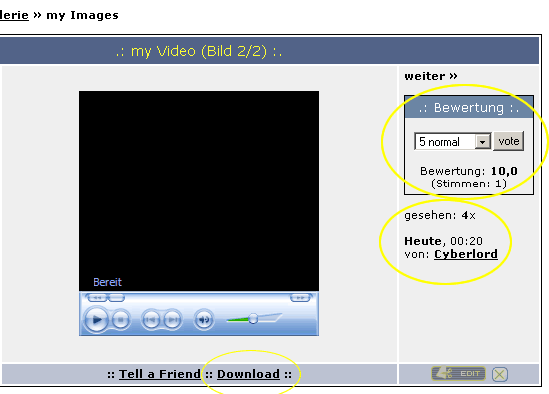
Further functions are still in work and will be published here.
If you doesn't have already your own forum, you can create one here:
www.cyberlord.at/?nav=anmelden
|